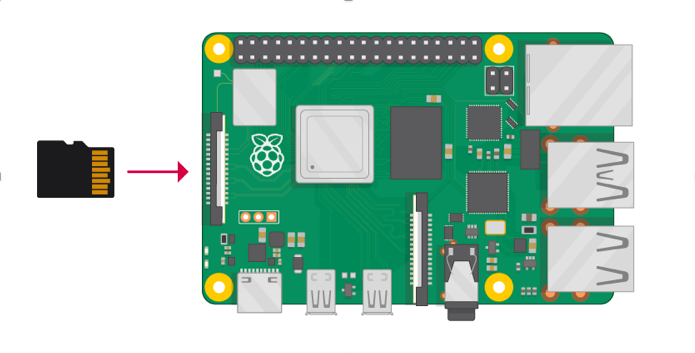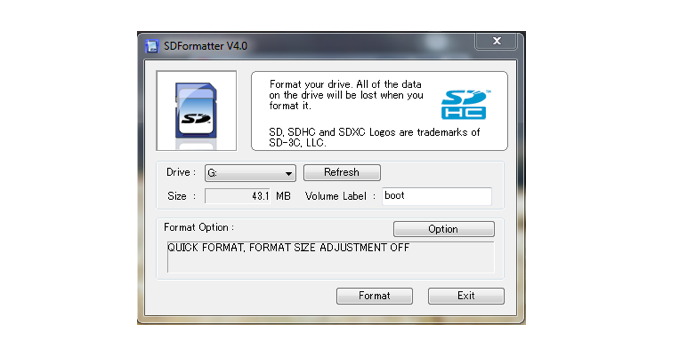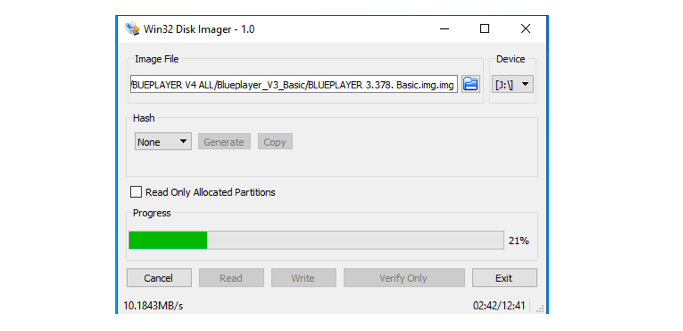HQ Audio BluePlay Guide
2023-03-06 17:39:10
จำนวนครั้งที่อ่าน : 321

First remove the memory card from the DAC, located just below the Pi 4, be careful to remove it because the card is deep and close to the power board.
First
Take out and Insert the SD card you’ve set up with Raspberry Pi OS into the microSD card slot on the underside of your Raspberry Pi.
Step 1: Buy 1 MICRO SD MEMORY CARD READER
Step 2: Download: BluePlayer TL-3-2023.rar to your computer,
download the software at the following link :
https://drive.google.com/file/d/1geiEskwtgGY33UITJYcWyKFvdX1cGK3_/view?usp=sharing
and Extract RAR file by WinRAR it to a folder that includes:
1- Software: SDFormatterv5- Used to wipe old data in SMD memory card.
2- Software: Win32DiskImager - Used to record a new program.
3- Instructions for card recording:
Step 4: Install 2 software: SDFormatterv4 or 5, Win32DiskImager-0.9.5 on the computer.
Insert the card into the reader and plug it into the computer.
Step 5: FLASH the new program:
1-Delete the old program – the purpose is for the cleanest card.
Run the SDFormatter software and select Format SD just inserted.
Select: Format
2. How to Record a Card:
Start Win32DiskImager:
In the Win32DiskImager interface
The box above Select the path to the file BluePlayer TL-3-2023.img (in the drive we just downloaded and unzipped).
After selecting, press the button: Write, then select OK.
Wait 10-15 minutes for the card to finish recording, we plug it into the PI, and start the DAC, update the features to use as usual.
Step 6:
Insert the SD Card into the Device
Plug the Ethernet Cable
Connect the USB DAC, otherwise plug your Audio connection of choice
Power the device on
Done
Step 7: CONNECT - *Install Volumio App on your mobile devices
iPad / iPhone (iOS)
Android Pad / Phone (Google Play).
By using “Volumio App” app on an iPad / iPhone / Android Pad / Android Phone, which is connected to the same LAN, to discover your device and connect to it.
Quang Hao
06/06/2023
Share to Social Networks